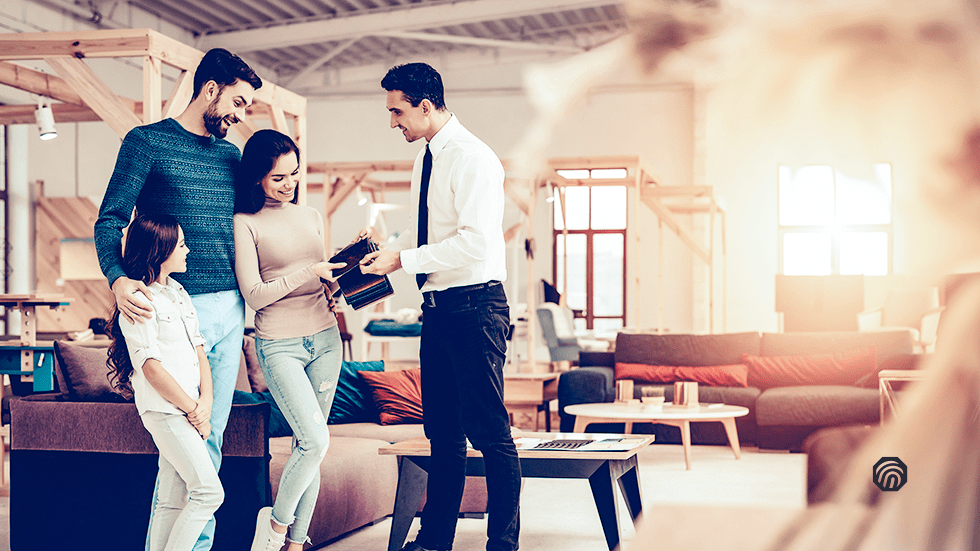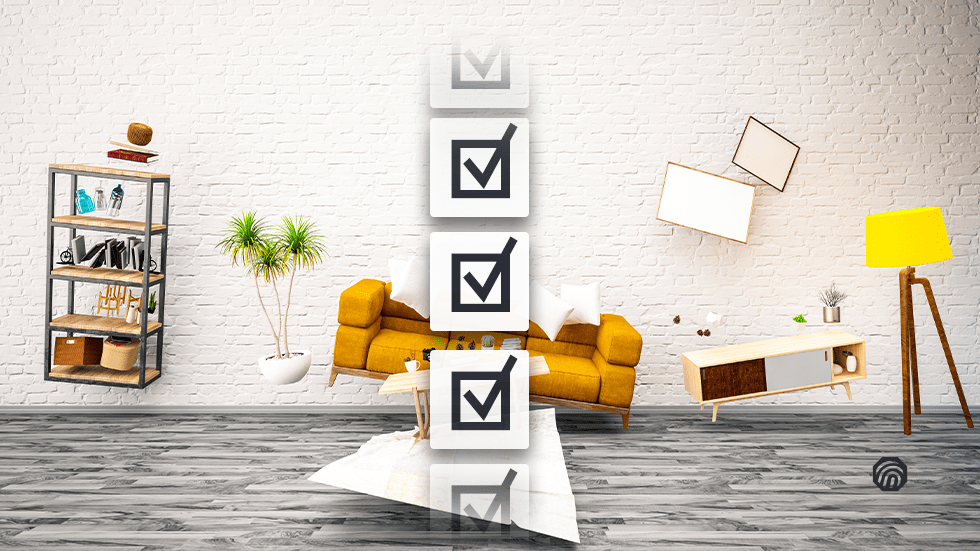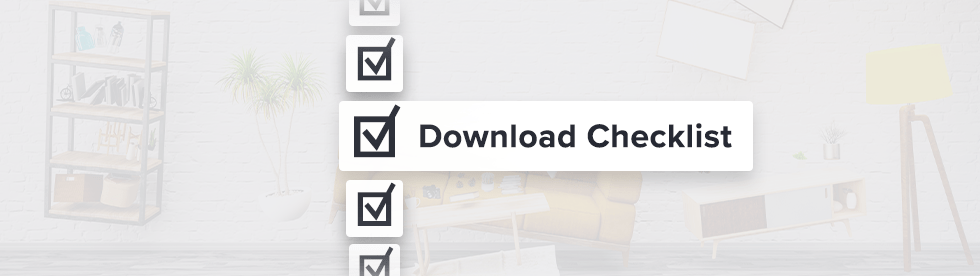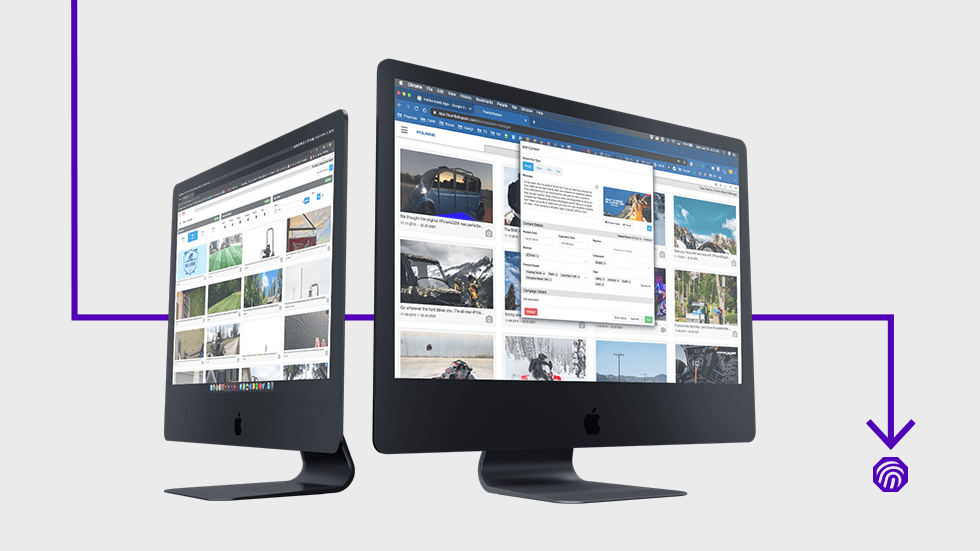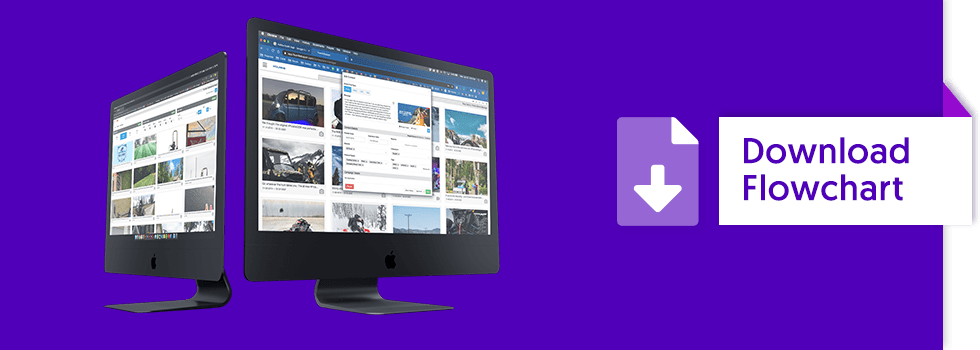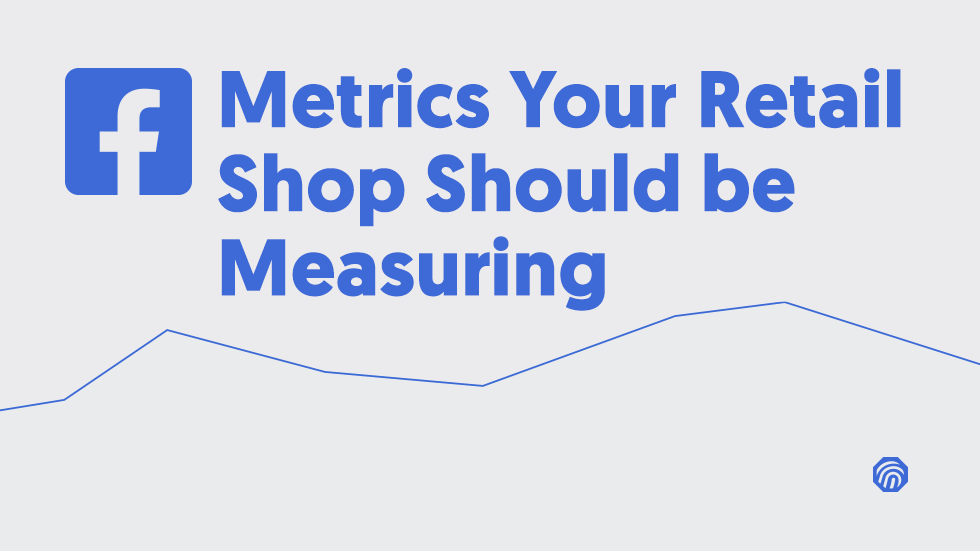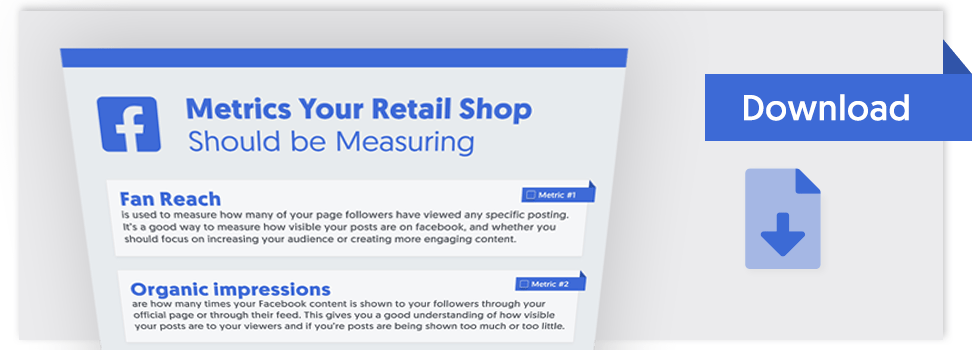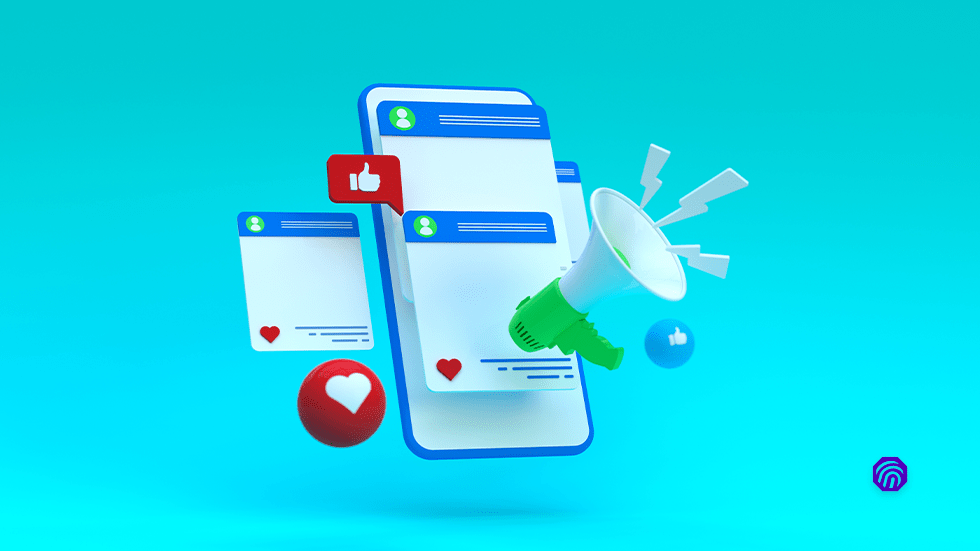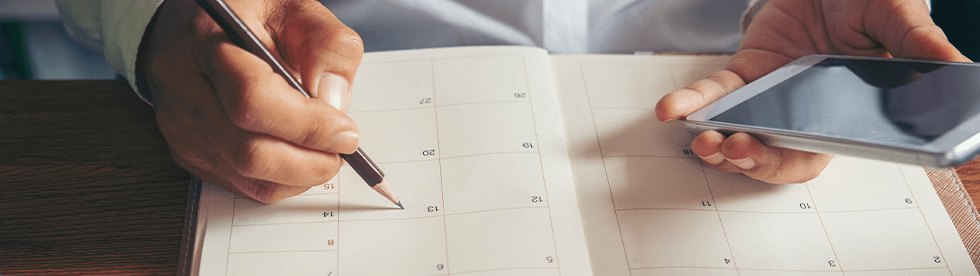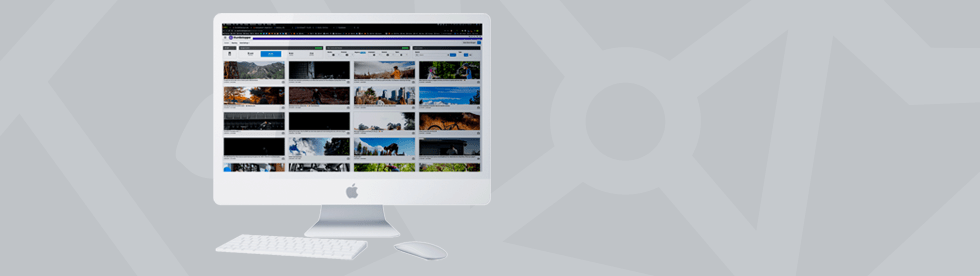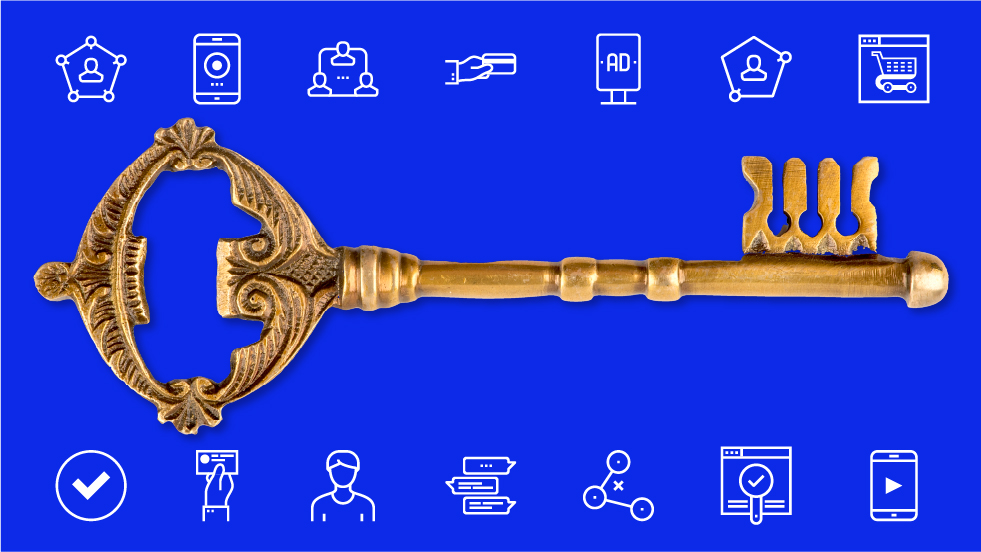As consumer habits continue to evolve, retailers have had to shift their marketing strategies to encourage online sales. Having a strong social media presence is one of the most important marketing strategies for furniture retailers. Let’s discuss how you can drive online sales with a thorough understanding of your audience, a solid online presence and great social media content.
Research Your Audience
Before you start building your social media marketing strategy, you have to understand who you’re serving with those accounts. Decide who you want to target and who typically uses each social media platform.
Look at your existing customers. Make note of their:
- Age range or generation
- Location and time zone
- Spending habits
- Income and education
- Interests
- Stage of life
- Values, needs, or challenges
- Social media habits
Above: an example of some of the insights you can view for your business’s Facebook analytics
If your social media pages are set up as business accounts, you can get much of this information from their analytics. Then you can begin defining your target audience from this data. An example might be the following:
“Our target market is educated parents 28-40 years old living in or around the city. They’re either starting or growing a family. They want high-quality, aesthetically pleasing furniture pieces that will last a lifetime, some of which they can pass down to their children. They use Instagram and Pinterest for home decor inspiration photos.”
You can begin creating social media content that speaks to this target audience. You would craft family-friendly, highly visual content on Pinterest and Instagram.
Build a Strong Online Presence
Now that you know your target audience, you can begin strengthening your online presence for your furniture store. A strong online presence goes beyond regularly updated social media pages. You should have a good website as well, especially if your furniture store relies heavily on online sales.
What should you include on your website, aside from your furniture selection? View your website from a customer’s perspective. Consider the information they need to know in order to buy. That includes product-centric information like price, dimensions, care instructions, and so on. Invest in high-quality photography that accurately shows colors, fabrics and woodgrains.
Above: from Ikea, the anatomy of a great product page includes price, a description, views of options, availability, reviews, and lots of great photography and video
Your website will also include business-centric information, like how to contact you, the history of your store, delivery and return information, and much more. Make it easy for people to buy. Review your entire customer buying journey on your website to pinpoint any issues. Display your customer service contact information prominently.
Your online presence extends to business listings, such as Google My Business, and review sites. Claim these profiles wherever possible and keep the information up-to-date. Monitor them regularly and be prepared to respond quickly to questions or customer complaints.
Produce Valuable Content
Whether it’s on your website or social media pages, you have to produce content in order to show up in search engines. The more content you produce in the form of blog posts or social media posts, the more often you’ll be shown to customers who are searching for furniture. Post often, and post content that’s valuable to your target audience.
Use content on your social media pages to lead people to your website and blog. For example, if you’re debuting a new furniture piece, share the product page link on Facebook and highlight its features in your caption. Or share photos of the product in different settings with different decor so your customers can “see” it in their space.
Provide Excellent Customer Service
Don’t forget the power of excellent customer service. Customers expect to interact with you through social media and they expect a response. This is a chance to show who you are as a company.
If your social media followers ask questions on public posts or in direct messages, answer them as quickly as possible. You might go one step further and answer FAQs in an Instagram Live or Facebook Live session. Post how-to articles on your blog, or begin a series of how-to videos on YouTube. Focus on the platforms that your target audience prefers.
Let ThumbStopper Help
Once you know your audience, you can tailor your online presence and social media content to excite, inform, and inspire your customers. Share valuable content that meets their needs, and watch your social media pages boost your furniture store’s sales.
If you need further help maintaining and posting content on your social media pages, try ThumbStopper. With our BrandManager™, we’ll help you automate your furniture store’s social media pages, working with brands to distribute high-quality content effectively. You choose a plan that suits your store’s needs and budget, and we’ll begin automating beautiful brand-curated content for you. Learn more about Thumbstopper’s retailer-focused social media services now.