The only way to improve your brands’ social media results is by gathering useful data to gauge how it’s working — or if it’s working at all. By reviewing the data, you can measure your ROI and adjust your tactics as you go forward.
When you plan and schedule your own content, using a typical scheduling tool, you get some ability to track its effectiveness. However, your retailers are producing their own content, each probably using their own tools, and perhaps neglecting to tag you or use the appropriate hashtags. Your messaging and products are spread across the internet, with little trackability.
ThumbStopper’s Brand ManagerTM puts you in control. It gives you actionable insights that you can’t get with other tools, including what’s happening with your retailers’ accounts. Learn which analytics are the most valuable and how you can use them to your advantage.
Benefits of Retailer Social Media Insights
A successful brand strategy relies on consistency. At the same time, each local market has its own nuances. There is a delicate balance between talking about your brand in the same way across all regions and giving a specific geographic audience what they want. When you can measure and compare how these localized audiences engage with your social media content, you make better decisions.
Brand ManagerTM aggregates data from every retailer who has subscribed to ThumbStopper’s services, so you get an overarching look at how your content is being received. From there, you can adjust the type of content, the images, the copy and much more to maximize each effort.
You may get inquiries from your company’s executive leadership or board of directors about how your marketing budget is being spent. These tools let you prove that your investment brings a quantifiable return.
Can Your Brand’s Digital Asset Management Do This?
By using Brand ManagerTM, you can view granular retailer-centric and content-centric metrics. These are some of the most important specific insights available.
1. Determine Most Effective Content Type
ThumbStopper’s insights make it easy to determine what type of content performs best, whether it’s video, photos, live URLs, or interactive content like polls. You will also see the most effective elements of your content strategy such as hashtags, links, or text, make the most impact on your retail network. At the click of a button, see the top-performing pieces of content across your retail network, organized in a single reporting dashboard. It would be impossible to accurately track this kind of information without a tool that connects you to your retail network.
2. Compare Regional, Language and Other Content Differences
Because each retailer exists in its own community, with its own unique customer base, you need to localize your social strategy. Brand ManagerTM’s analytics dashboard makes it easy to see what content performs best based on regional differences, language differences, and product differences.
3. Engage in Broad Social Listening
Social listening is a key to understanding how your brand is perceived and discussed in the digital media space. It involves monitoring your brand and product names, as well as designated hashtags, phrases or queries your customers might type into social media. It lets you gauge sentiment, or how customers feel about your brand, and compare your performance against your competitors. Brand ManagerTM enables social listening across a much wider audience than you could achieve manually or using other monitoring tools. The wider your audience, the more data you can measure and compare.
4. Segment Your Retailers
Some of your retailers share common traits while others differ significantly. With the Brand ManagerTM dashboard you can segment them to discover trends and opportunities. Segment them by size, location, products they carry, or however you wish. Discover who has the most or least fans and see growth relative to the segment over time.
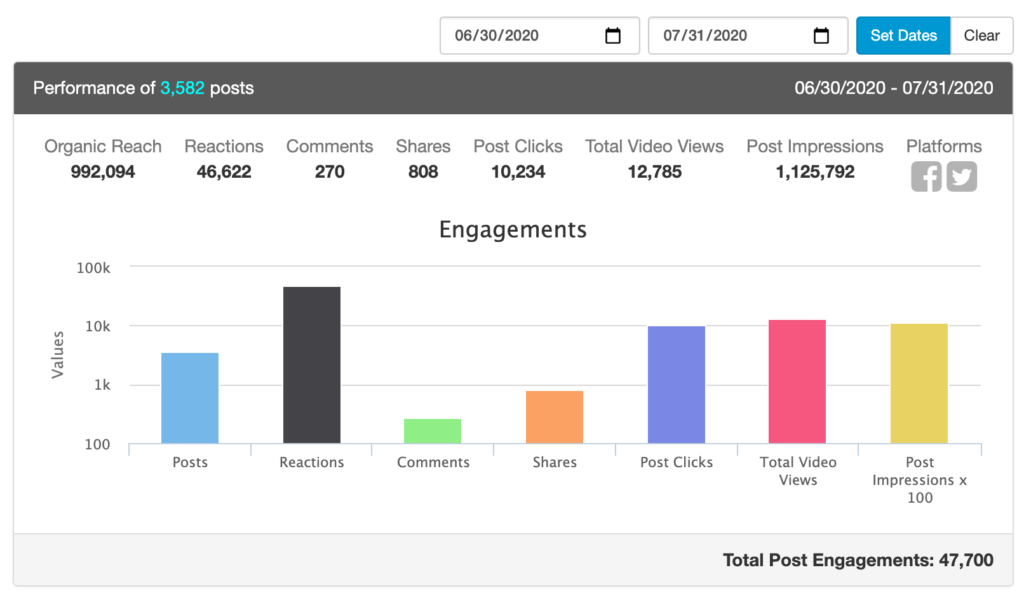
Above: Example metrics from the Brand Manager™ back-end application.
5. Evaluate Content Based on Numerous Criteria
Some tools give you a few ways to evaluate content performance — usually likes, shares, or new followers. Brand ManagerTM dramatically expands the pool of data available for you. For example, discover exponential increases in the number of impressions, clicks, comments, shares, and more per post, in real time.
Data at Your Fingertips
ThumbStopper’s real-time analytics and custom-tailored reports empower your brand with insights to determine what works with your customers. You get information on all your retailers’ followers, gaining access to statistics from the entire retail network. That kind of knowledge represents real power.

