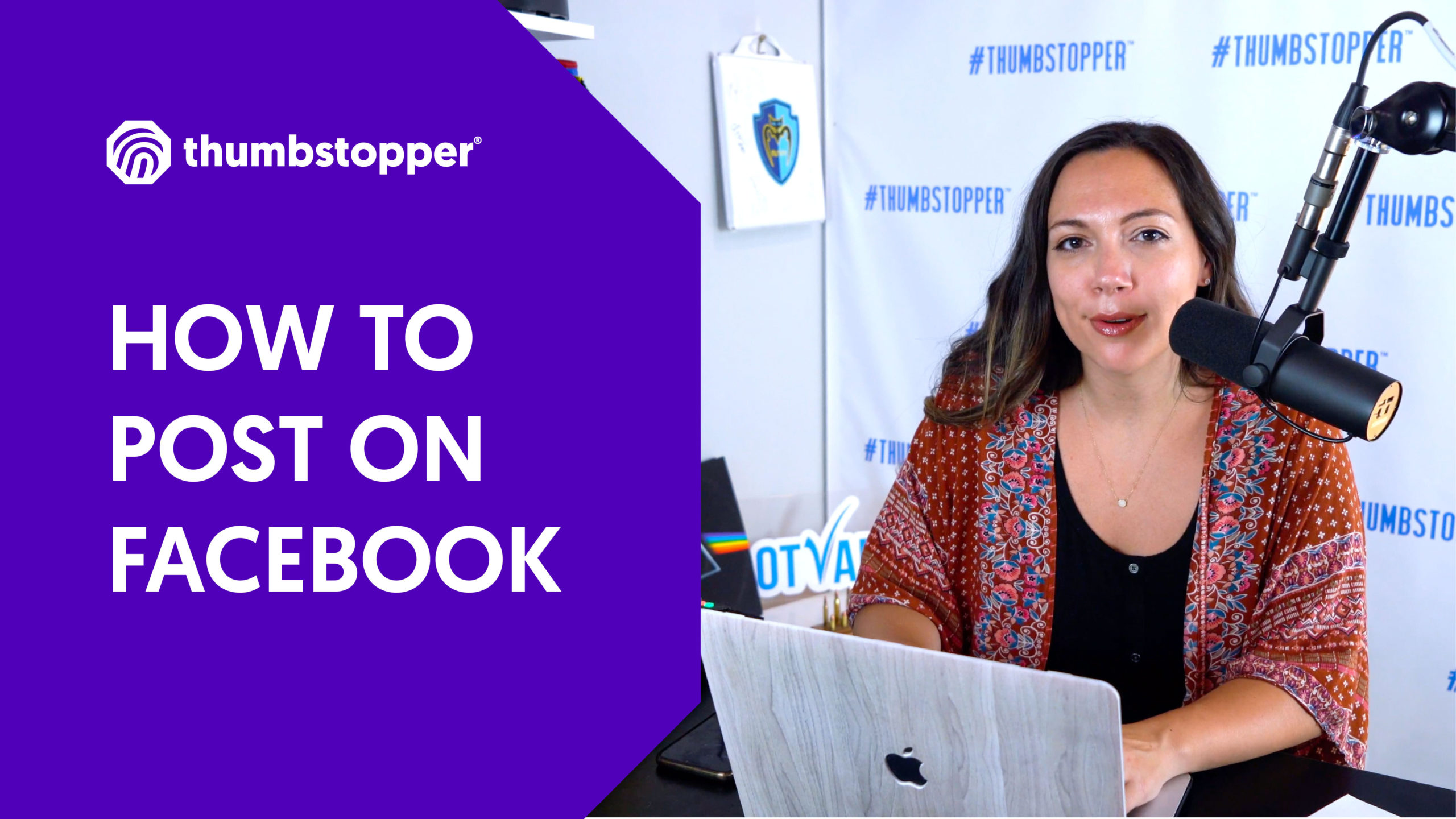Can you believe in today’s digital world, that 70% of the buying decision by your consumers is made before they ever interact with your bike shop? That’s before they come into your store, or before they have a phone conversation with any of your salespeople. We call that the “zero moment of truth,” the point at which you get the opportunity to begin to sell to that consumer. But 70% of their buying decision has already been made. And it’s being made digitally in the areas and places that they go to learn more about your bike shop and the brands you carry. Well, here’s good news. You can leverage where they’re going to tell your story and to help educate them and to influence them before they come into your store or reach out to you.
One of the greatest places ever built for responding to or speaking to your consumers is Facebook. And it’s because there are over 190 million unique Facebook users in just the United States. That’s 190 million people that you can get out and get in front of, and help them to become fans and followers and friends of your business. And why Facebook? Well, I want you to do a favor when this webinar is over when you’re done watching, do what’s happening on the screen right now. Go and Google your bike shop. And I’ll bet ya the first or second result that comes up is your Facebook page. It’s how the algorithms work, right? It’s where your community is spending time. We are addicted to social media. We are addicted to our phones and we are searching to learn more about the businesses that we want to interact with, based upon the delivery and the presentation that they give on social media and on Facebook.
Hey, guys, my name is Branden, I’m really appreciative that you’re here to spend a little bit of time with me today. And my goal for today is to help those that are maybe just beginning in this social media journey, and those that are down that path already, but are looking for some nuggets, some best practices, to take their social media game to the next level, and perhaps even help drive more business and more sales into their bike shop. And my hope is that with the next 15 minutes, I’ll leave you with a couple of things that you’re able to jump right into and make a difference in your store. And also, I want to talk to you today about some freemium and some very low cost, no cost, things that are going to be beneficial to you as well.
So it’s not just elbow grease and getting in there and getting dirty. It’s leveraging partners and capabilities and software to do some of the heavy lifting for you. So, let’s talk about first and foremost, what does it mean when I, when we’re, talking about managing your social media for your bike shop, right? What are all the things that it takes to manage that outreach or that presence? Well, first and foremost, you’ve got to be active. And what do I mean by that? active means you need to be consistently posting engaging content on your store’s social media pages, and you need to be doing that in a regular, consistent cadence. Okay, so in order to do that, you’ve got to create a strategy, the next line that you see there, and what a strategy means is you’ve got to figure out how hard you’re going to go at this. How are you going to make this a part of your day to day or how are you going to leverage technology so that it becomes part of your day to day but perhaps doesn’t add another to-do list for you.
And all of this of course, is about creating outreach, about reaching out and speaking to those buyers, as we talked about earlier, who are making those buying decisions before they physically walk through your doors. 70% of that decision is made that blows my mind. And lastly, we want to talk a little bit about you want to create a budget, you got to know what are you willing to get behind with this solution with social media? You gotta figure out what part of your marketing budget do you want to put towards your outreach and your social media activities. And, you got to have some guidelines for what you’re hoping to capture from putting that budget behind it.
Now, I’ll tell you a couple more stats that just blow me away. One of those is that Facebook users are 51% more likely to buy from bike shops that they follow. Okay? What makes them follow those bike shops? Consistent, steady content that is intuitive, it’s educational, it’s lifestyle, it’s stuff that they want to learn more about. 80% of social network users prefer to connect to retailers through Facebook. What’s amazing about that is that it doesn’t just mean that they like to be a fan of your page, it means they want to use the native capabilities within Facebook, instant messaging, commenting, and sharing on posts, they want to connect with you through Facebook. If you’re not there, and you’re not relevant, they’re not going to do that. And you’re going to miss the opportunity to speak to 80% of your customers. And finally, 47% of Americans say that Facebook has a greater impact on their purchasing behavior than any other social network. So all of this to say, you’ve got to be on Facebook, and you’ve got to be relevant there as well.
So let’s start and talk about posting and some posting best practices on Facebook. First and foremost, post daily, get active, be engaged, and stay with the process. A post a day is going to create a phenomenal level set or baseline for your consumers, your fans, to come and enjoy spending time on your page. And it’s going to make you look extremely sophisticated and very involved in your social media outreach, which is how so many people are viewing your bike shop before they ever walk into it. Secondly, make it interesting, guys, this is social media. It’s supposed to be social, right? Have fun. If the personality of your bike shop is fun, and laughy, and outgoing, and you’re known as the fun place to be, let that show up on social media. There’s nothing wrong with hamming it up a little bit. We’re going to talk about some ways to do that today in a very professional manner but to give some personality to your social media, to your Facebook.
Lastly, don’t be sales-y. I’m guilty of this too, guys. I mean, it’s hard sometimes. You want more revenue, you want to sell things and you think you’ve got to scream it from the mountaintops to make it work. But you don’t have to. Lifestyle posts, user-generated content, images, and videos and things of people out in the world using the products you sell are some of the most effective, fan building types of content. So you don’t always have to be throwing those hooks. You can throw some jabs in there too. As a matter of fact, as Gary Vaynerchuk, our mentor here for us, often says and has written a book on, it should be Jab, Jab, Jab, Right Hook. Meaning, jabs are just lifestyle non-sales-y posts. A right hook is one when you knock somebody out, that’s a sales-y post. So keep the cadence of Jab, Jab, Jab, Right Hook, as you’re posting things to your social media pages.
Our friends at Facebook, who we’re partnered with, let us know that for small-medium business, they should be, at a minimum, they should be posting three posts per week to their Facebook page. So we want to help you with ways to make that happen. And we’re going to talk about some of these best practices now as we go through the rest of the webinar.
First and foremost, when you’re looking at your posts, and you’re thinking about what you should be posting, keep this in mind: Visually appealing posts are going to be more engaging than those that aren’t. It’s simple math, right? If a picture is worth a 1000 words, then a video is worth 1000 pictures. So use all of these resources when you’re creating posts or grabbing posts to put on your page. Images or great, infographics are better, video rules.
This will probably make you giggle it does for me every time I see it and that’s no joke, and I’ve seen this a ton. But GIFS are an amazing way to add some brevity to your site, a little bit of fun, and also it’s engaging. Its video grabs the users attention. And you should leverage GIFs every way that you can. I’ve got a couple of options here for you Giphy, Tumblr, EZgifs.com. These are all no cost or low-cost options that you can use right on the web to grab down GIFS like you see here to make a funny post and to keep your Facebook page engaging and a place that your consumers want to continue to come back to and spend some time at.
The next option, or the best practice, is UGC. If you don’t know what UGC stands for, I’m glad you’re on this webinar. UGC is some of the most powerful content out there and it stands for user-generated content. UGC can come from a variety of places you can pull from industry thought leaders, you can encourage your customers, as I mentioned earlier, to go out with their GoPros and make some videos. Let’s see you using these great bikes and products that you sell out in the real world and then get you back that content so you can post it back out there. Repurpose industry research and statistics. This is a great source for user-generated content and it makes you a thought leader, right? It makes you the way the person or the place that people come to get the information about your industry, about bikes, and about biking. So leverage those industry research and statistics.
And then, you’ll see two logos there. One says Tribe, one says Edit Mate. These are two great resources, software resources, that you can leverage to facilitate kind of crowdsource user-generated content for your bike shop. You simply build a brief to let the public know what you’re looking for. I want imagery and video of these types of bikes or in this type of scenario, whether it’s a mountain bike or a road bike or wherever it might be. And they will then go out and distribute that need to their influencer group of thousands of influencers. They will create that content, they’ll provide it back. And if you love it, buy it, use it, if you don’t, don’t. And if you love it and those influencers have a social following, you can even engage with them to present it on their social media pages and kind of expand your reach. So, Tribe, it’s TribeGroup.com, or EditMate.com. I highly recommend you check those out as well. They’re great resources for UGC, user-generated content.
Now, if you want to talk about kind of the creme de la creme of content, your brands, the brands you carry, spend millions and millions of dollars creating fire content. Stuff that is just amazing, whether it’s video, imagery, whatever it might be. Their writers, team writers, user-generated content, they are spending millions creating this content. We think it’s gold. Use it guys. This is the type of stuff that should be flooding the feed of your Facebook page, and just raising the sophistication level of your Facebook page exponentially on their dime. You know, you’ve worked so hard to secure these brands, you’re very proud of these brands. If I was to walk into your bike shop, I would see signs for these brands, I’d see your bikes light up beautifully. I would see the point of purchase materials looking awesome.
Well, 70% of the buying decision is made before they walk in, guys, let’s leverage that same quality content, and let’s put it on our social media pages. And let’s do that today. Now, that can be difficult, right? I gotta go out, I gotta find it. I gotta post it, repost it, share it, whatever it might be. Not anymore. With ThumbStopper for Bikes, you actually have a conduit to all of that great OEM created content. We go out, we curate all of that content for you, we have it in a repository that you can then connect with, we’ll show you that here in a moment, and automagically, every day, if you wish every other day, if you wish, you can have the awesome content that they’re creating, posting to your Facebook page natively as if you made the post yourself. And you’ll be doing it 100% hands-free, guys, this is an amazing resource that is being leveraged across multiple verticals including yours. And if you haven’t looked into this already, I strongly recommend you do it by the end of this webinar. There will even be a link within the webinar down below where you could start a 30 Day Free Trial of up to five brands worth of content to see the difference that ThumbStopper for Bikes can make in your space.
So, let’s kind of take a step back here and just talk about a couple more things, right? Time. Remember, social takes time, this isn’t an overnight fix, unfortunately, but nothing in life worth anything ever is, right? Your effort will not be wasted. Stay with it. Do what you’ve got to do, build out a strategy, leverage these no cost or low-cost options to help complement and supplement what you’re doing. And you will see a drastic change in the professional presentation that you then give out on your Facebook page. You will build your fan base, you will have more engagement, and you will drive more sales and leads to your stores. It’s guaranteed.
So, when you’re thinking about it, continue to invest guys do some unique things like we’ve shown you today but invest in social media. Try new content. I think this goes hand in glove with ThumbStopper for Bikes. Let the brands be the branding, marketing experts, and pros. Let them build the content that you can then benefit from and never stop testing and learning. Keep learning all the time. A/B tests, look at the reporting and statistics, and know how you’re spending and your efforts are happening for you on social media.
So what are some next steps or some ideas that we took away guys, right? First and foremost, make sure you start posting three times a week. Whether leveraging a tool like that of ThumbStopper for Bikes or on your own, post three times a week. Optimize your page for business. There are some best practices that you can do to optimize your page. Make sure you get out there and learn about those and get those done as well and enroll in a done for you service or two. We mentioned a couple of the UGC services, we mentioned ThumbStopper for Bikes for your content flow, leverage those solutions and you’ll see how much easier it is to maintain and manage your page.
And back to ThumbStopper for Bikes real quick. You’ll notice if you jump out to our website, you will see just how easy it is to come out and find the brands that you’re looking for. And you will be able to get started in minutes you can come out and you can select the brands that you would like to carry or that you carry within your store. And as soon as you find the ones you like, you can go ahead and check out and we will connect to your Facebook page and within days you will have a flow of high-quality super, engaging content that you won’t need to work to get it out. It’ll come to you on a steady, consistent, basis. No problems at all for you.
So, use these best practices. And if you have any thoughts or questions at the end of this webinar, please reach out to us, we would love to get to know you, we would love to talk with you. Bicycles@thumbstopper.bssdev.com is our email. And we have a team of social media experts and customer care representatives that can speak your language and know how social media can work for small or medium business and can work specifically for bike shops and we want to partner with you to help you get more leads, drive more traffic, and ultimately sell more bikes and more accessories. Thanks again so much for your time and we hope you become a ThumbStopper customer very soon.
Transcript