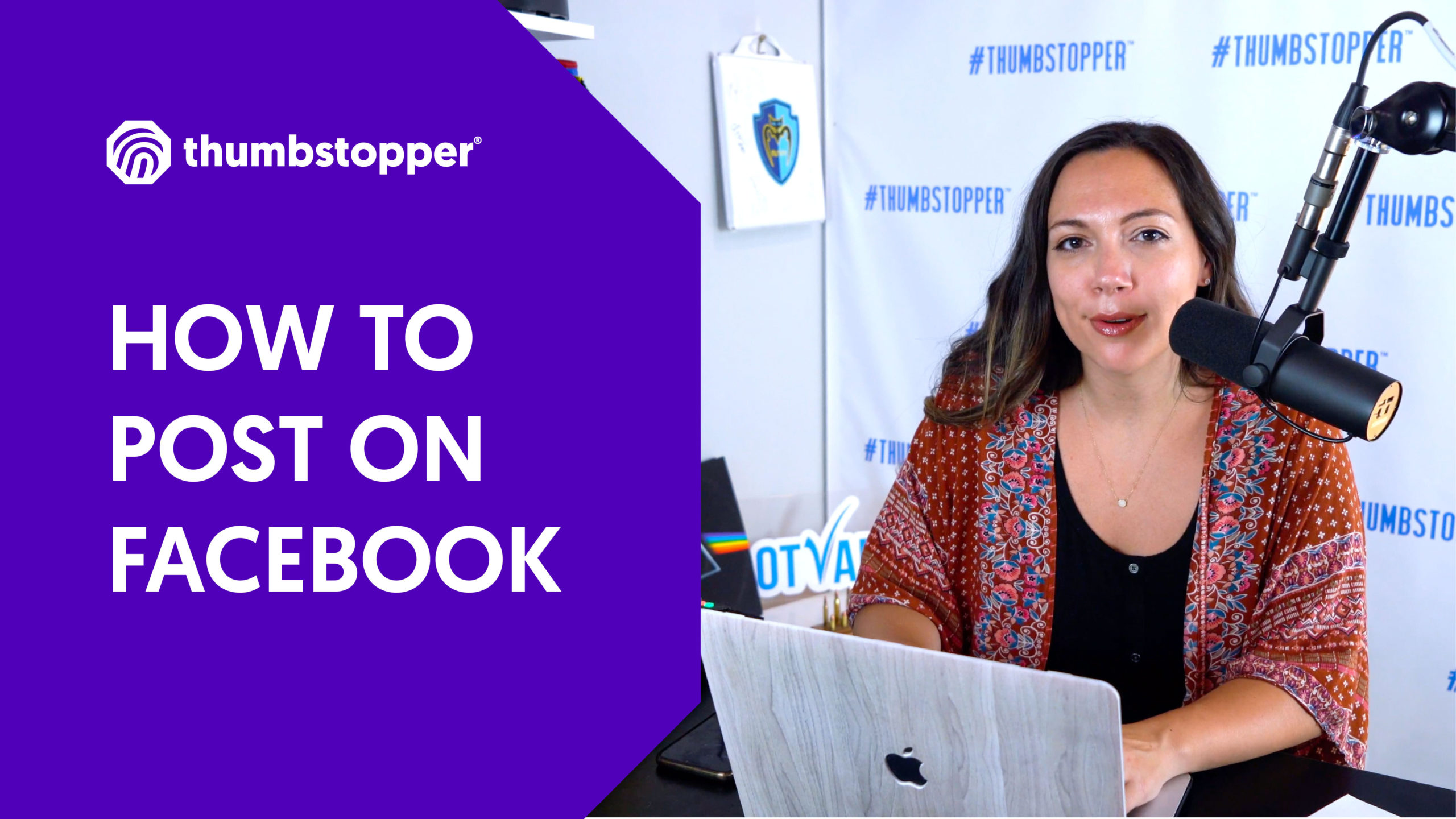CMO Alicia Alongi walks through a quick tutorial on how to get great content to your business’s social page
Getting great, engaging content on a consistent basis for your business’s social pages can take up a lot of your time, especially if you don’t have a dedicated member of your staff to handle creating great content.
For store owners that are strapped for time, we walk you through a 5-minute per day hack that can make sure you’re posting the native content that social media platforms like Facebook reward and that’s engaging enough to make your fans stop their thumbs for a moment and engage with your store.
Remember all those brands whose products you sell? They have huge budgets for digital content and they create a lot of it. As a representative of the brand at the local level, you’re entitled to use that content to support your social page.
By finding the content you like of the products you sell, and in just a few minutes a day, you can download those images or videos, copy the post text, and create your own native posts on your social page. By taking the time to do this, you’ll be rewarded with more eyeballs than you would have if you just re-shared it and you’ll be viewed as more professional by the fans that follow your social page.
Hey everybody, Alicia here and today I’m going to take some time to walk you through how you can get fresh content for your business’s social feed in just a couple minutes a day.
Transcript
It’s really important to keep fresh content coming to your business’s social page. That gives your fans and followers the chance to engage with you and see the products that you sell and your store or the services that you offer. The more content that you can post consistently and have that content be engaging for your followers, the more likely it is that the posts that you share in the future are going to get seen by more people. So more eyeballs on your posts means more followers, means more foot traffic, means more sales.
So in order to get that fresh content to your social page, you’re going to need to think about some of the things that you’re already doing in your retail store. Maybe you have special events or you have reviews that you can share. But you have the products that you sell in your store. And those brands are already spending a bunch of money creating great content, so why not use that content?
Today, I’m going to show you my fake bike shops page and I’m going to walk you through how I would go about getting fresh content for my bike shop. So you can see here on my screen, this is my bike store, St. Pete bikes. And at St. Pete bikes, I happen to sell a few brands. One of those brands that we’re going to look for today is Giant. So we’re going to go for Giant bikes, and we’re going to search that on Facebook and you can see Giant’s Facebook page right here.
And we’re going to scroll through their content and what I’m looking for right now is an image of a product that I sell in my store. I certainly don’t want to show an E-bike if I don’t sell E-bikes for that brand. All right, this looks like a bike that I sell in my store. And I like this image of this bike. I like the text that they have here about this bike. So I’m gonna go ahead and use this post, and I’m gonna get it onto my own business’s social page. So the first thing I want to do is click on this image of the bike, and then I’m going to right-click on it and hit Save Image As and we’re going to save this image. We’ll call it Giant bikes. And we’re going to save it so we can use it in a second.
And then we’re going to take this text that goes along with the image, copy all of that, right-click, hit the copy button, and then we’re going to head over to my business’s Facebook page. Now when I scroll down, you can see here, Write A Post. So I’m going to go ahead and click in there, right-click again and paste in that text that I liked so much. I’m going to take out this URL because I want to link it to my own businesses page.
And then I’m going to go ahead and add my photo. So you can see here upload photos. I’m gonna go back to my desktop. There’s the photo that I saved before. Alright, now you can see that photo has loaded onto my post, and it’s ready to share. You have a couple of options when you’re ready to share: You can either share that post right now to your fans, or you can schedule that post to go out later. It’s really up to you, check your business’s Facebook page analytics and check and see when your top engagement times are. You can see pretty easily when your fans are online and when they’re most likely to see your post. So I’m going to save where my hand is on right now, so I’m going to go ahead and hit the Share Now button.
You can see it’s uploading. All right, there we go.
So, I’m the administrator on my page, so I can see that I published this post. However, your fans won’t see that you published the post. But what they will see is all of the content that we just pasted in there and that image. Make sure when you do share your content that you’re ready to engage with your fans. If you do get comments or likes or shares on your post, make sure that you’re there to comment back to them.
Thanks so much for watching. I hope that this helps you find fresh content for your business’s Facebook page. If you like this video, remember to check out our other videos that can help you along with your small business by visiting thumbstopper.bssdev.com.